How to Change Channel Without Remote in Dish Tv
The DTH service providers in India had to go through the ordeal of migrating their subscribers to the new Trai based channel packs and plans after the sector regulator introduced the new pricing regime. Without a robust network, it would have been almost impossible for the service providers to accomplish such a large-scale migration in such a short period. However, the self-care applications of these providers came in very handy for the subscribers as they found them easy to operate and took help to look up some information, search channels, change their selections and more. Major DTH provider, Dish TV has also got a self-care app which the subscribers can use to carry out various functions. If you are a Dish TV subscriber and you need more convincing or a nudge to download this app, then you are surely at the right place right now.
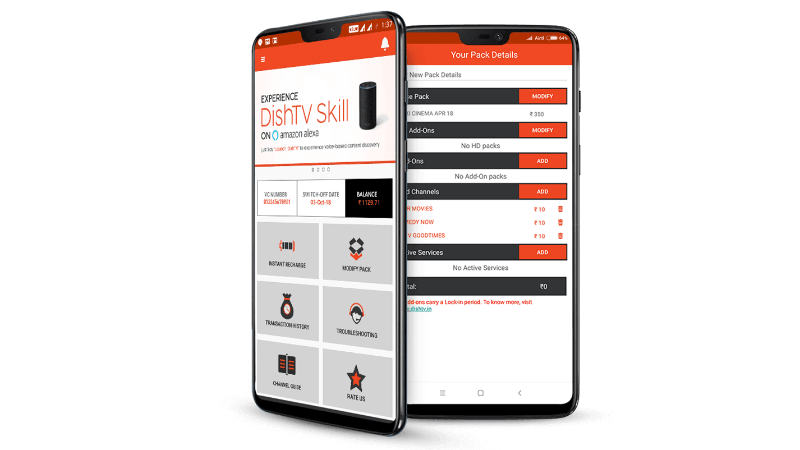
Dish TV Mobile App Features
Like it is the case with every self-care app, the Dish TV self-help app comes with the facility for instant recharge where you can quickly recharge your account with various payment modes, and occasionally, users will also enjoy selective discounts or offers. Secondly, the most critical part of the application remains the "Manage your Account" section where subscribers will be able to tweak their channel packs, their selections and much more. Here the Dish TV mobile app will list your choices separated into different sections like the base pack, HD Add-ons, Add-ons and others. Here you will also be able to check your current monthly bill along with your selected channels or channel packs. You will also be able to change these selections and add or remove new channels.
There is also a channel guide section on the Dish TV app, where you will be able to track TV shows and air timings of your favourite channels. The app will also allow you to set reminders for your channels, and you will also be able to set some channels as your favourites. On the service front, the app comes with a "Quick Fixes" section which has been equipped with a new ADI chatbot. In case you face any issues with your connection or need any query resolved, then you can simply chat with the chatbot and get quick solutions.
Dish TV Infrared Remote Feature and Drawbacks
A very unique feature which Dish TV offers on its application is the Infrared remote which lets you control your TV from your phone itself. In case you own a handset which comes with an infrared blaster like some Xiaomi phones then you will be able to flip channels quickly, raise volumes or do other tasks on the TV from your smartphone itself. Lastly, the app also has a dedicated transaction history section where you will be able to see your past recharges or download invoices.
It is worth noting that on its official website, Dish TV has not said anything about the application being available on iOS. However, the provider has said that the app is available on the Google Play Store for Android version 4.0 and above. Another feature which the subscribers would appreciate on the Dish TV mobile app, which is currently missing, is the Live TV feature, something that Tata Sky ships with its application.
How to Change Channel Without Remote in Dish Tv
Source: https://telecomtalk.info/dish-tv-mobile-app-features-detailed/194615/
0 Response to "How to Change Channel Without Remote in Dish Tv"
Post a Comment